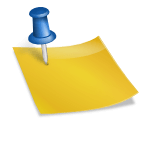오늘은 악기를 다루시는 분들과 배우시는 분들을 위한 정보를 공유하도록 하겠습니다. 우리가자주듣는노래에서특정악기만분리해서듣는것은어떨까요? 혹은 우리가 좋아하는 가수의 노래를 음악 없이 무반주로 들어본다면 어떤 느낌일까요? 심지어 직캠 영상을 보다가 노래는 안 들리고 합창만 들렸을 때 합창이나 함성을 제거하고 노래만 듣고 싶은 순간이 있었죠? 앞으로 이 모든 것을 역시 AI가 해결해 줄 것입니다. 오늘은 악기를 다루시는 분들과 배우시는 분들을 위한 정보를 공유하도록 하겠습니다. 우리가자주듣는노래에서특정악기만분리해서듣는것은어떨까요? 혹은 우리가 좋아하는 가수의 노래를 음악 없이 무반주로 들어본다면 어떤 느낌일까요? 심지어 직캠 영상을 보다가 노래는 안 들리고 합창만 들렸을 때 합창이나 함성을 제거하고 노래만 듣고 싶은 순간이 있었죠? 앞으로 이 모든 것을 역시 AI가 해결해 줄 것입니다.
AI에게 노래를 들려주면 노래 속에 있는 악기의 소리를 따로 떼어내고 심지어 목소리까지 따로 뽑아 우리가 들을 수 있게 해줍니다. 이러한 기능을 제공하는 AI를 사용할 수 있는 사이트는 몇 가지 있지만, 대부분은 하루 10분의 사용량 제한이 있습니다. 하지만 오늘 소개해드릴 사이트는 아직 무제한 무료이기 때문에 여러분께 알려드리도록 하겠습니다. 그 사이트의 이름은 ‘가우디오 스튜디오’입니다. 가우디우 스튜디오는 국내에서 개발된 것에 놀랄지도 모릅니다. https://studio.gaudiolab.io/ AI에게 노래를 들려주면 노래 속에 있는 악기의 소리를 따로 떼어내고 심지어 목소리까지 따로 뽑아 우리가 들을 수 있게 해줍니다. 이러한 기능을 제공하는 AI를 사용할 수 있는 사이트는 몇 가지 있지만, 대부분은 하루 10분의 사용량 제한이 있습니다. 하지만 오늘 소개해드릴 사이트는 아직 무제한 무료이기 때문에 여러분께 알려드리도록 하겠습니다. 그 사이트의 이름은 ‘가우디오 스튜디오’입니다. 가우디우 스튜디오는 국내에서 개발된 것에 놀랄지도 모릅니다. https://studio.gaudiolab.io/

Gaudio Studio | 가우디오 스튜디오Instrument Separation & Noraebangstudio.gaudiolab.io Gaudio Studio | 가우디오 스튜디오Instrument Separation & Noraebangstudio.gaudiolab.io

If you don’t register as a member here, you can’t use it, so please refer to it. You can use Google ID to register as a member. If you visit the site for the first time, it looks like English, but if you click the language selection button in the upper right corner, you can also choose Korean and Japanese versions. If you select Korean, you can use the site in Korean from now on. The site’s main screen features “instrumental separation” and “karaoke” functions. “Musical instrument separation” is a function that separates the instrument from the vocalist in the song, and “Karaoke” has a function that separates the entire music from the vocalist and the lyrics. You can upload the file or add a YouTube link. When you start the upload, the task runs. You can upload it right away, but it will take some time. After completing the task, you can download it by type from the download button in the upper right corner. “After uploading the “”Karaoke”” function file, add the lyrics file.” If you don’t need a vocalist and just want to practice with the accompaniment like karaoke, you can play it in the MR version. Please actively utilize various functions and make good results! If you don’t register as a member here, you can’t use it, so please refer to it. You can use Google ID to register as a member. If you visit the site for the first time, it looks like English, but if you click the language selection button in the upper right corner, you can also choose Korean and Japanese versions. If you select Korean, you can use the site in Korean from now on. The site’s main screen features “instrumental separation” and “karaoke” functions. “Musical instrument separation” is a function that separates the instrument from the vocalist in the song, and “Karaoke” has a function that separates the entire music from the vocalist and the lyrics. You can upload the file or add a YouTube link. When you start the upload, the task runs. You can upload it right away, but it will take some time. After completing the task, you can download it by type from the download button in the upper right corner. “After uploading the “”Karaoke”” function file, add the lyrics file.” If you don’t need a vocalist and just want to practice with the accompaniment like karaoke, you can play it in the MR version. Please actively utilize various functions and make good results!